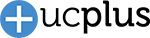Features
See the features and functionality of Unified Communicator below.
For a side-by-side comparison, please visit the comparison page below:
Android / iOS Feature Comparison
Unified Communicator client is an application for Android mobile phones and tablets that connects to a ucplus Server enabling dialing and collaboration features between mobile and office users of ucplus.
Dialing Features
- Making calls to a telephone system extension via GSM, softphone* or deskphone
- Calling from shared address book
- * Unified Communicator does not include its own softphone
Key Benefits
- Call colleagues directly in the office even if they do not have a DDI (Direct Dial Inward) number
- Many mobile phone call plans allow for one or more pre-nominated landline numbers to be included in the mobile bundle, effectively making them free of charge.
- If the DDI number associated with the Dial Through (or Auto-Attendant) feature of the office telephone system is nominated as such, then all users of Unified Communicator can call office extensions free of charge.
- Reduce mobile phone charges by using the convenience of dialing from a mobile device but forcing the call through the telephone system. If the mobile phone dials external numbers via the office telephone system then calls can be made at the rates associated with the telephone system not the mobile handset. These rates can be significantly cheaper than the cost of a direct mobile call, especially for international calls.
- The call is also subject to the rules of the phone system such as call barring or recording and reporting.
- Accessing the ucplus shared address book allows the mobile user to quickly access and call important external contacts without needing to store each number in the mobile phone contacts list.
Collaboration Benefits
- Check status of colleagues before calling them
- Office based colleagues can check if you are engaged on your mobile phone
- Update colleagues of your availability from your mobile device
- Remotely set destination of incoming office calls (for example to a home phone). This could be useful if your mobile device is low on power or you want to reduce the cost of the redirected call.
Provisioning and Security Features
- Unified Communicator user configurations can be preconfigured on the server so that the end user need only enter the IP address of the ucplus Server after installing the app on the phone.
- The server will recognise the user’s mobile and automatically provision user parameters (note: manual set up is also available).
- When Unified Communicator client makes a connection to a ucplus Server it is authenticated by user name and password. Once the connection is established, SSL can be used to encrypt the transfer of data between the client and server.
- The use of Dial Thru (DISA) is controlled by the configuration of the Telephone system. Please refer to your system maintainer for further details.
Where can I download the latest versions of Unified Communicator?
Unified Communicator app is available on the Play Store. (Licence required for use)
Important Prerequisites
- Unified Communicator requires ucplus Server version 3.1 or later.
- Additional ucplus licensing may be required. Please consult with your reseller.
- The following features require a Wi-Fi/3G (or better) data connection between the mobile phone and the ucplus server:
- Extension presence
- Search of shared address book
- Call History
Unified Communicator client is an application for iOS mobile phones and tablets that connects to a ucplus Server enabling dialing and collaboration features between mobile and office users of ucplus.
Dialing Features
- Outbound from the mobile phone
- Calling from shared corporate address book
Key Benefits
- Call colleagues directly in the office even if they do not have a DDI (Direct Dial Inward) number
- Many mobile phone call plans allow for one or more pre-nominated landline numbers to be included in the mobile bundle, effectively making them free of charge.
- If the DDI number associated with the Dial Through (or Auto-Attendant) feature of the office telephone system is nominated as such, then all users of Unified Communicator can call office extensions free of charge.
- Reduce mobile phone charges by using the convenience of dialing from a mobile device but forcing the call through the telephone system.
- If the mobile phone dials external numbers via the office telephone system then calls can be made at the rates associated with the telephone system not the mobile handset. These rates can be significantly cheaper than the cost of a direct mobile call, especially for international calls.
- The call is also subject to the rules of the phone system such as call barring or recording and reporting.
- Accessing the Unified Communicator shared address book allows the mobile user to quickly access and call important external contacts without needing to store each number in the mobile phone contacts list.
Collaboration Benefits
- Check status of colleagues before calling them
- Update colleagues of your availability from your mobile device
- Remotely set destination of incoming office calls (for example to a home phone). This could be useful if your mobile device is low on power or you want to reduce the cost of the redirected call.
Where can I download the latest versions of Unified Communicator?
Unified Communicator app is available on the Apple App Store. (Licence required for use)
Important Prerequisites
- ucplus Mobile licences are required.
- The following features require a Wi-Fi/3G (or better) data connection between the mobile phone and the ucplus server:
- Extension presence
- Search of shared address book
- Call History