Key Differences between Single and Multi-tenant Server
In comparison with the regular ucplus Server, the differences with the multi-tenant server (including changes in deployment) are listed below:
- Fast dial extension are not available (secure dial through to external numbers from ucplus mobile client not available).
- Dial through number should not be configured in multi-tenant mode. The dial through number should be manually configured on each mobile client.
- When the ucplus server is set up in the recommended manner for multitenant installation, the "Do not login" option (on the client software) will introduce a security risk and this method of login should be disabled on the server.
- When the PC/Mac client is configured to connect to the multitenant server, the user will have to enter the serverIP address + \ + tenant namee.g.147.2.20.14\TenantABC. If user is connecting remotely, port numberwill have to follow after the ucplus Server IP address and should be separated by a colon ":" e.g.147.2.20.14:14050\TenantABC.
- When the Mobile client is configured to connect to the multitenant server, the user will have to enter the serverIP address + : + port number + \ + tenant namee.g.147.2.20.14:21050\TenantABC. Please note: updated mobile client to support this is not yet available.

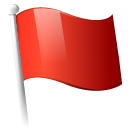 Report this page
Report this page