PhoneHelper quick reference
PhoneHelper.exe is a utility that ships with ucplus Client for PC enabling certain features of the product to be called directly.
Available Commands
| Command (parameter) | Description |
|---|---|
| Hangup | Hangup an active call |
| Answer | Answer a ringing call |
| Deflect (extension) | Deflect a call when the handset is ringing to another extension |
| Hold | Hold an active call |
| Unhold | Unhold a held call |
| MakeCall (destination) | Make a call |
| CallHistory | Show Call History window |
| Presence | Show Presence |
| Contacts | Show Address Book |
| Settings | Show config |
| Phone | Opens phone window in the client |
How to Execute the Commands
1. Using via a desktop shortcut
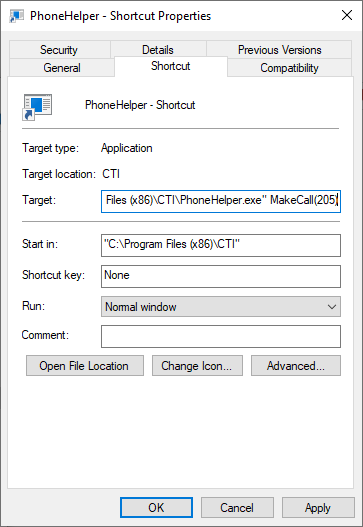
2. Using from the Windows Command line
Target = 'C:\Program Files (x86)\CTI\PhoneHelper.exe' MakeCall(xxx)
xxx = number to dial.
Example
Create a desktop shortcut to show address book
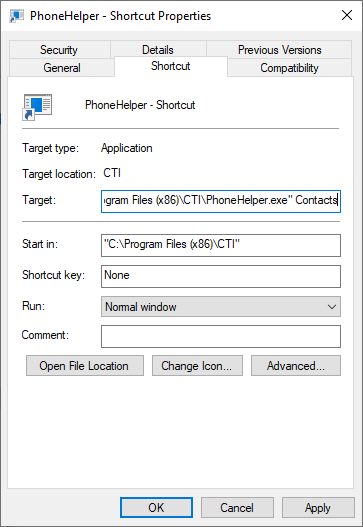
Target = 'C:\Program Files (x86)\CTI\PhoneHelper.exe' Contacts

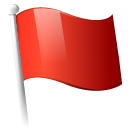 Report this page
Report this page