Activities settings
Some versions of ucplus Client for PC do not include this feature.
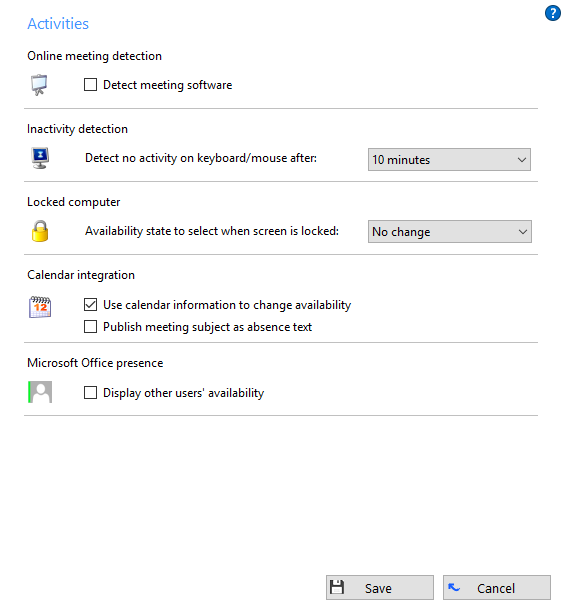
Online meeting detection
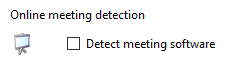
ucplus Client for PC can detect a number of different types of meeting software so that your availability status is automatically adjusted accordingly. The following meeting software can be detected:
- Skype
- GoToMeeting
- TeamViewer meeting
- Webex call/meeting
- join.me
Check this option to enable the feature.
Inactivity detection
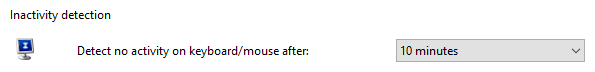
ucplus Client for PC can automatically adjust your availability status when no activity is detected through your computer's keyboard/mouse for a period of time. Check this option to enable the feature. Select the period of time length from the dropdown list.
Locked computer
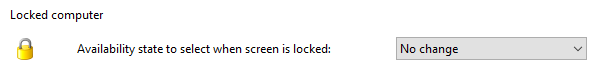
If you would like ucplus Client for PC to automatically adjust your availability status when your computer is locked, select the appropriate status option from this dropdown list.
Calendar Integration
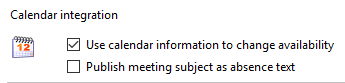
Availability from calendar
ucplus Client for PC can use the information stored in your supported calendars to automatically adjust your availability status. Check this option to enable the feature.
Meeting subject as absence text
If calendar integration is enabled in ucplus Client for PC, it can use meeting subject information as your availability absence message. Check this option to enable the feature.
Microsoft Office presence
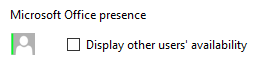
The availability status of other users can be extracted from Microsoft Office and viewed on the Presence screen. Tick this option to enable the feature.

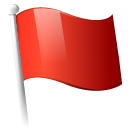 Report this page
Report this page