Mobility settings
If these settings have been preconfigured by the system administrator, they will not be available for editing i.e. they will be grayed out.
Users can have multiple devices registered to them when logged in and the devices are set up on this screen. When multiple devices are registered to a user, a Preview window will appear on their PC client when any of your associated devices ring e.g. deskphone, softphone or mobile phone. A contact record can be popped as normal when a match in an integrated database or CRM is found.
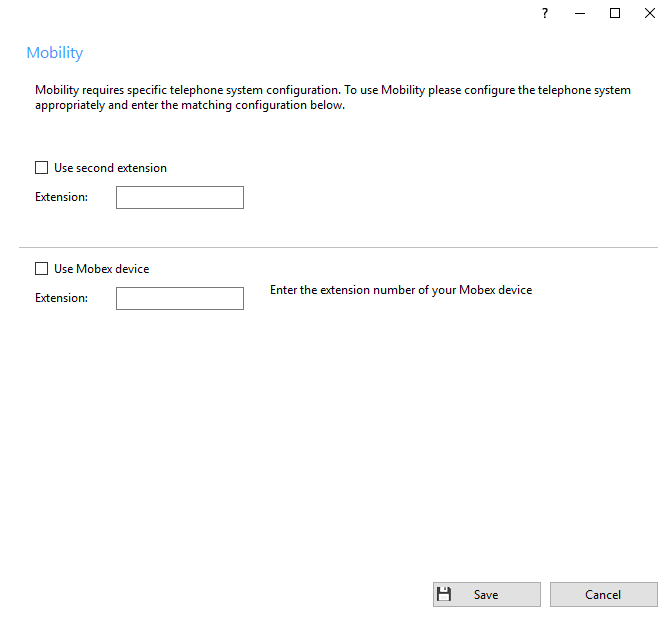
Use second extension option
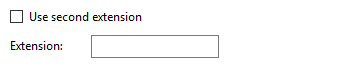
To use a second deskphone extension, tick this box and enter the extension number of the appropriate deskphone.
Use Mobex device option
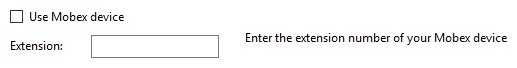
To use a mobile phone, tick this box and enter the extension number allocated to the mobile phone.

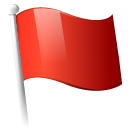 Report this page
Report this page