Integration settings
The Integration pages allow you to see and modify the databases that you have set up integration with.
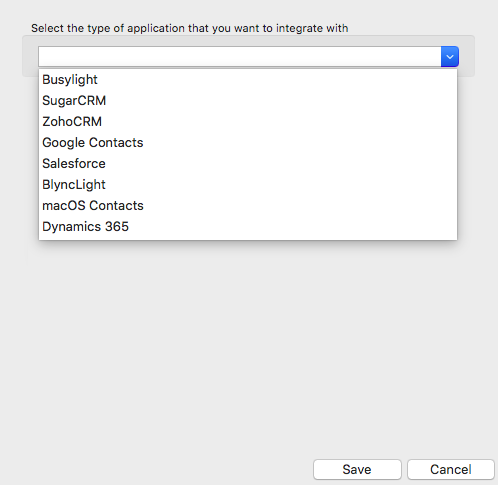
Integration means the database will be searched when calls happen to convert telephone numbers into names; and the database will be searchable manually from the Address Book window; and contacts that are found in the database can be "popped".
To make a new integration, click the (Add new) item and select the type of database from the dropdown list. The first time you enter this screen you may have to wait a few seconds as the software scans to find out what integrations are available.
To modify an existing database that you have set up, click its name in the list. You can also click its name and then click Delete if you no longer want integration to that database.
Click the "Save" button to store any new/edited information or click the "Cancel" button to discard any new/edited information.
Please contact your Reseller to get a detailed configuration integration guide for standard applications supported by ucplus.

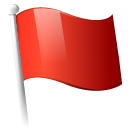 Report this page
Report this page