Deployment -> Computers
As the ucplus Client for PC software is installed and used on client PCs, the PCs will become registered and known to ucplus Server. This process enables the administrator to track the client PCs, including their specification and easily distribute software packages and upgrades when available.
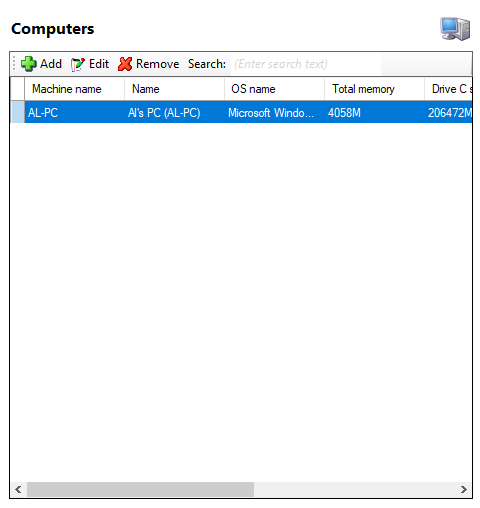
Add button

To add a computer manually, click this button.
Edit button

You can view a computer's information by selecting it and then choosing 'Edit' from the menu bar.
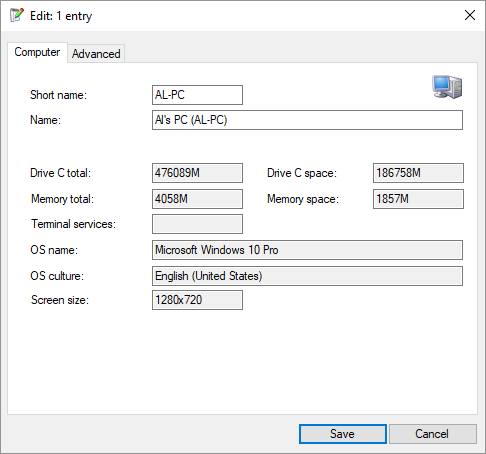
The 'Short name' is the PCs NetBIOS computer name on the network. The 'Name' box allows you to assign a descriptive name to the computer that will only be used in ucplus. By default this is set to "[user]'s PC ([short name])" e.g. if the user named Pierre was using the PC with NetBIOS name UBERCHIPS, the name on this page would by default be "Pierre's PC (UBERCHIPS)". If you want, you can modify the computer name that appears here and click 'Save'.
Remove button

To delete a computer, select it from the list and click on the 'Remove' button.
Search

You can search for listed computers by entering text into the 'Search' box. The search function looks through the information in the item list.

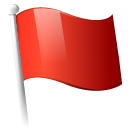 Report this page
Report this page